Handing out paper notes isn't as easy while we are distance learning as it would be if we were in class. Luckily, sending digital positive notes is an easy solution! It's a fun, quick, and easy way to make meaningful connections with your students. Let me share with you how quick and easy it can be to share digital positive notes with your students.
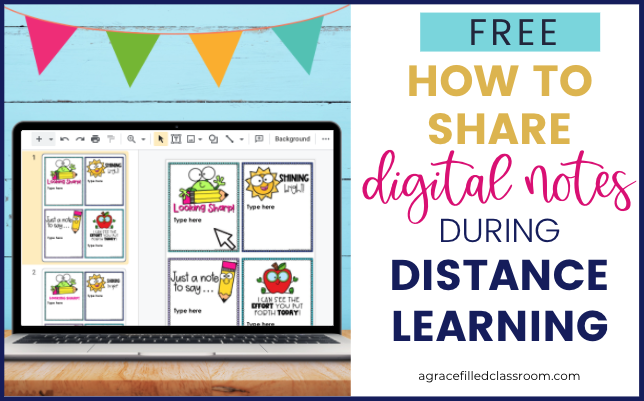
What makes digital notes so fun? First off, they are editable! That means you can type your message right into the note. No need to print and then write. Second, you can edit the phrase too! I have some encouraging phrases typed for you on the notes but if you want to use your own phrase you can! The images are colorful, super cute, and will grab your students' attention right away! The how-to video below is a quick tutorial on how to edit both the content of your message and the note's phrase!
If you are reading this and don't have your digital positive notes yet, you can have them for FREE! Click here to sign up and you'll get your first set of notes emailed to you right away!
I'm a Mac user so I created this quick video to show you how to:
Once you've taken a screenshot, the computer converts the image to a png; a fancy word for a picture. Now you are set to send your digital note!
For my PC friends, I didn't want to leave you hanging. This quick video has four different ways to screenshot using a PC. Some of the terms he said sound foreign to me but again I'm sure that is because I'm not a PC user. However, each suggestion is quick and seems fairly simple to use.
To send your digital note to your student, you can attach that screenshot/picture to an email, or send it through GoogleClassroom or Seesaw. Basically, however you typically send messages to your class is the same way you'll send the picture of your digital note.
I hope that the two videos have been helpful in showing you how to send digital positive notes to your students. If you are interested in receiving these digital positive notes for FREE, click here to sign up!

 Teaching in a primary classroom can be overwhelming! Have you ever wondered… How can I meet all the demands of teaching and still make sure I am teaching my students to be good world citizens? How can …
Teaching in a primary classroom can be overwhelming! Have you ever wondered… How can I meet all the demands of teaching and still make sure I am teaching my students to be good world citizens? How can … 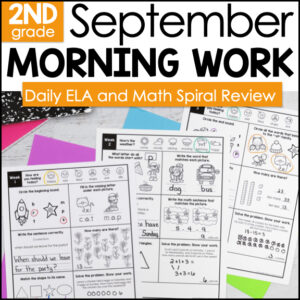
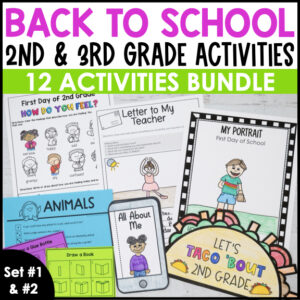
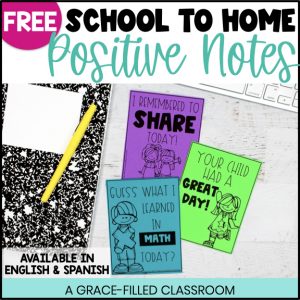
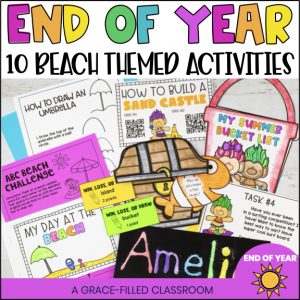
A Grace-Filled Classroom is a participant in the Amazon Services LLC Associates Program, an affiliate advertising program designed to provide a means for sites to earn advertising fees by advertising and linking to Amazon.com.
Copyright © 2024 A GRACE-FILLED CLASSROOM | Terms and Conditions